Git Credential Manager with Windows Subsystem for Linux
tl;dr: If you just want the instructions for configuration, they're here.
I spend a lot of time writing cross-platform software, which means a lot of time writing code on Windows or testing my code there. So the Windows Subsystem for Linux has been a lifesaver for me, since it lets me run Linux applications — in fact, a whole Debian distribution — on my Windows machine (without needing to run a virtual machine).
I was talking to someone about this last week at the Build 2018 conference, and they mentioned that they liked WSL but they really wished that they had a GUI credential manager — like the Git Credential Manager — on the Linux side.
They were surprised when I told them that they could! 🤯
If you're not familiar with the Git Credential Manager, it allows you t authenticate to a remote Git server easily, even if you have a complex authentication pattern like Azure Active Directory or two-factor authentication. Git Credential Manager integrates into the authentication flow for services like Visual Studio Team Services, Bitbucket and GitHub and — once you're authenticated to your hosting provider — requests a new authentication token and stores sit securely in the Windows Credential Manager. After the first time, you can use git to talk to your hosting provider without needing to re-authenticate; it will just use the token in the Windows Credential Manager.
This gets set up for you automatically when you install Git for Windows but you can also configure it to work with Windows Subsystem for Linux.
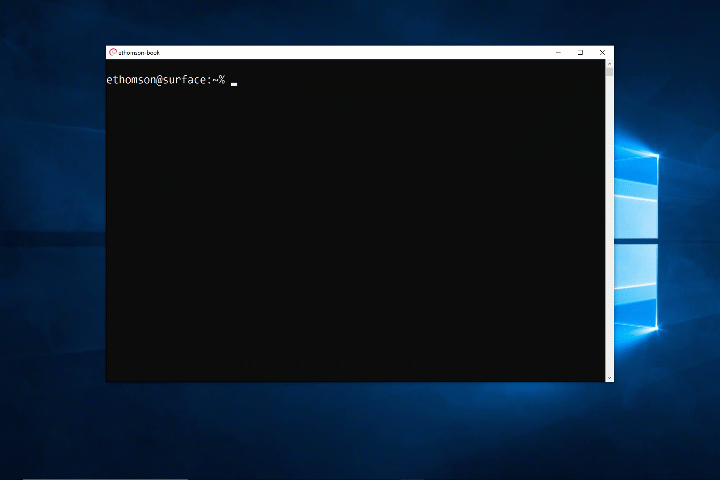
You can set it up by running[^1]:
git config --global credential.helper "/mnt/c/Program\ Files/Git/mingw64/libexec/git-core/git-credential-manager.exe"
Now any git operation you perform within Windows Subsystem for Linux will use the credential manager. If you already have credentials cached for a host, it will simply read them out of the credential manager. Otherwise, you'll get the same nice UI dialog experience, even if you're in a Linux console.
This support relies on the fact that Windows Subsystem for Linux and Windows itself can interoperate and you can invoke Windows applications from WSL.[^2]
[^1]: This is the default path for a Git for Windows installation; you may need to tweak this if you're using Cygwin or mingw.)
[^2]: Note, however, that you do need to update to the Windows 10 April 2018 update; prior versions had a problem with sharing stdin/stdout when the Windows application was a .NET application instead of Win32.