GitHub Actions Day 12: Information about your Workflow
This is day 12 of my GitHub Actions Advent Calendar. If you want to see the whole list of tips as they're published, see the index.
Yesterday we saw that GitHub provides some information to GitHub
Actions workflow runs -- namely, the GITHUB_TOKEN. But that's
not all; what other information does GitHub Actions provide to you?
Actually, quite a lot.
GitHub Actions sets up a number of informational "contexts" that
have data about your workflow runs. For example, the github
context contains information like the name of the repository
that your workflow is running in -- github.repository -- and
the user that initiated the workflow run -- github.actor.
You can reference these with the same double-curly-brace expansion
syntax that we used for working with matrixes
and secrets.
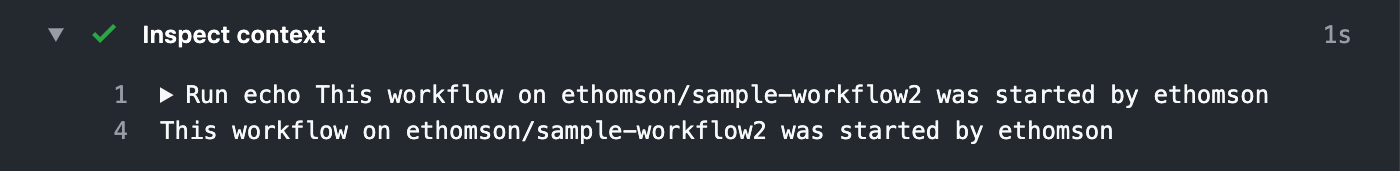
If you want to see all the information that GitHub Actions gives you
in the contexts, you can actually use the handy toJson function to
output the whole objects:
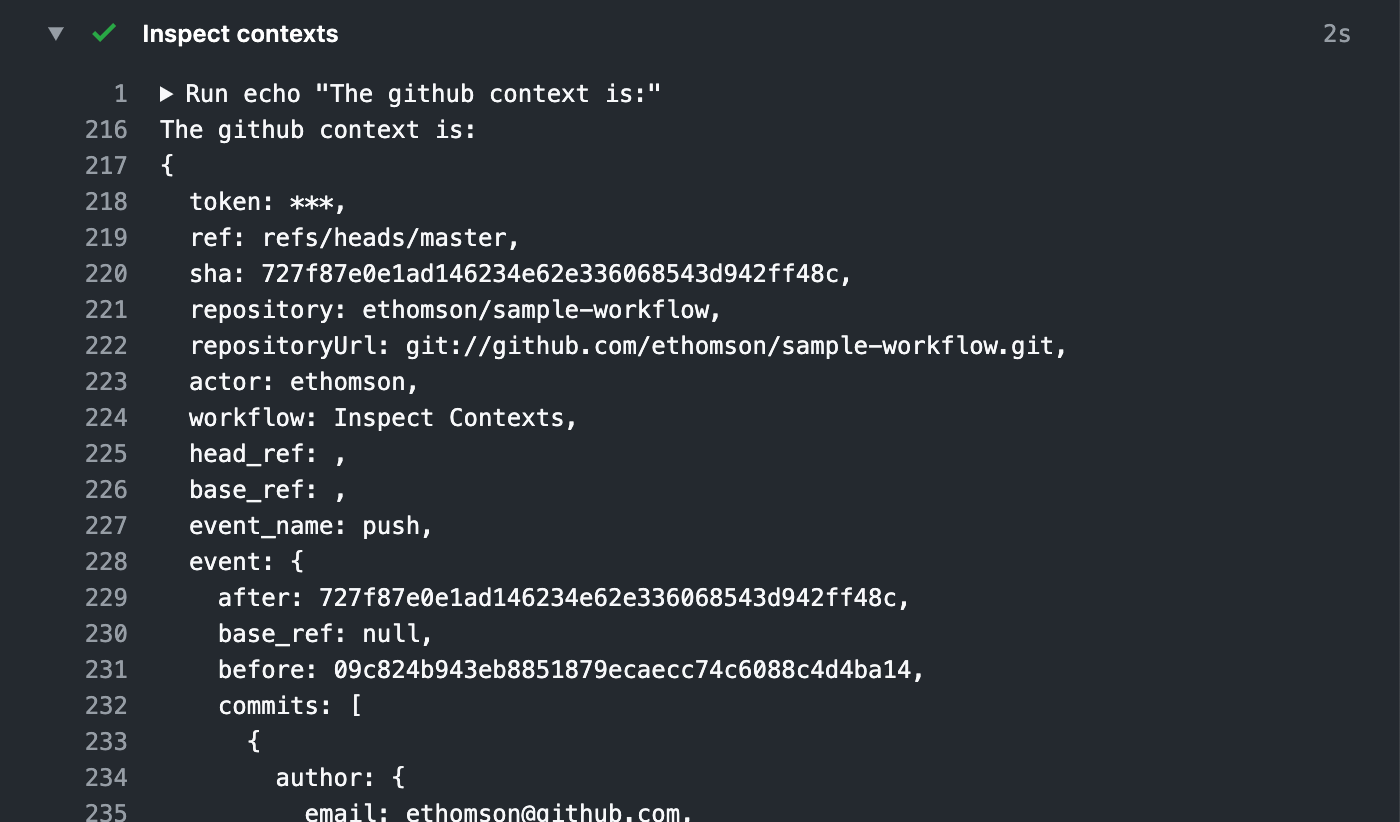
If you do this, you'll notice that there's a lot of information in
the GitHub context. In particular, the github.event object is
itself a huge piece of json data. It contains - basically - the
webhook payload
that corresponds to the trigger.
That same event payload is saved to disk, at github.event_path. So
you can get all that information in your workflow by examining that
json blob. Fortunately, the very handy
jq tool is installed on the runners.
You can use it to take apart json data on the command-line.
For example, if I want to get the number of stars that my repository has,
and the number of forks, I can use jq to unpack the json data that's
saved at github.event_path.
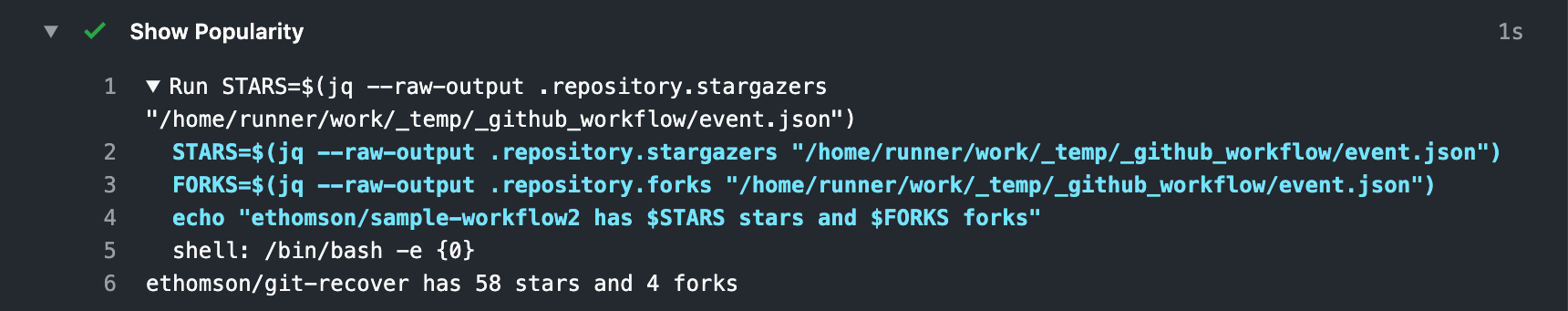
GitHub Actions provides a lot of data about your repository, the action that triggered the run, and the environment -- all to enable you to create workflows to build your application, deploy it, or automate some task in your repository.